Web Services Information
BackupEDGE 3.x Web Services Interface
To access Web Services they must be enabled under EDGEMENU -> Configure BackupEDGE -> Configure BackupEDGE Web Interface.
Then simply browse to the server using https://server_name:3946.
Port 3946 is the Microlite Corporation port registered with the Internet Assigned Number Authority (IANA).
The Web Services interface does not require Java on the server, but it is required to be a browser plug-in for the desktop broswer used to access the interface.
It may be necessary to modify the operating system internal firewall to allow BackupEDGE Web Services to function.
Beginning with BackupEDGE 03.01.00 build 2, EDGEMENU as been signed with a commercial Java Application Security Certificate to allow easy use with Java 7 security requirements.
Here is a sample screenshot.
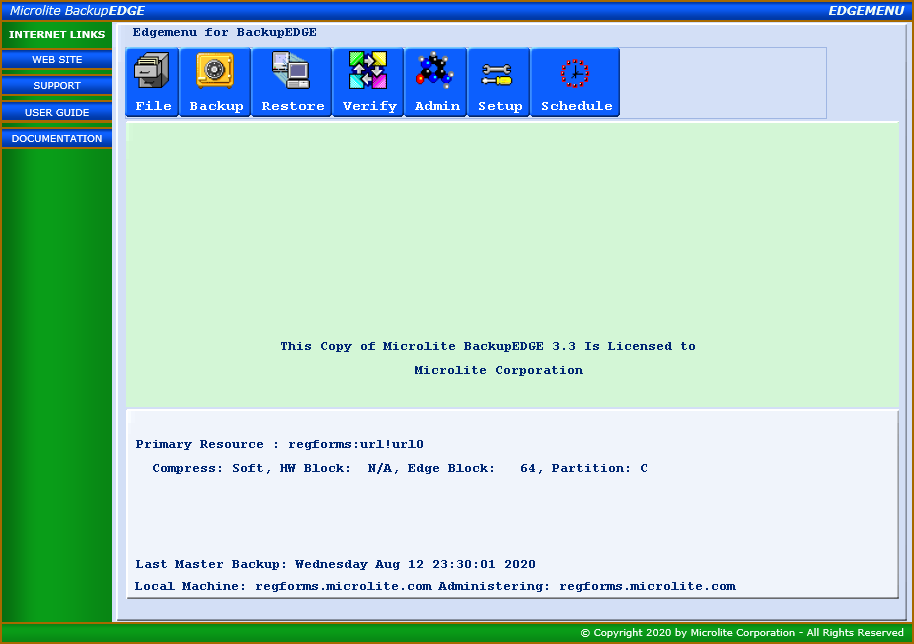
Last Updated - 2021/06/14

