New Scheduler
BackupEDGE 3.x Release Notes
New Scheduler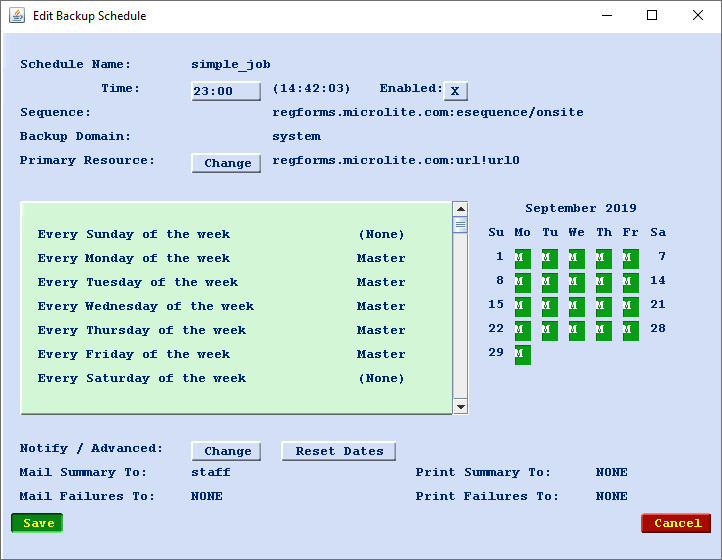
The new scheduler combines the use of the Backup Retention Time feature and a triplets scheduling variable to offer a much more powerful and diverse scheduling ability.
A triplet is read as follows Frequency, Day Variable of the Time Frame, for example 1st Friday of March, or Last Day of Year. When creating a triplet you will be able to choose from the options “week”, “month”, “year” or a specific month. After choosing this you will then be able to specify the day(s), such as “Monday” or “Weekday”. Then depending on the previous choices you will see Frequency Options such as every, last, first, 10th. These options will permit you the ability to control granularly your backups down to the day of the year.
After triplets have been created it is important to order them correctly in the Backup Schedule window. The priority of the backups will work from the top down. So it is very important to make sure you place them in the order you wish them to be used. For instance, If you have a Differential Backup running every day of the week and a Master Backup running every 1st day of the month, the order of these will affect the backups. If the Master Backup is first (on top), then it will override the Differential Backup on the first day of every month. On other days, a Differential Backup will be performed.
In contrast, if the Differential Backup is first, then it will have priority over the Master Backup. In this particular case, a Master Backup will not be performed at all!
Screen shots below will show the default backup shedule, one that has been modified, and the modification screen.
Scheduling Notes
- as you make changes to a schedule, a calendar on the right side of the screen will change to show your selections.
- You can [Tab] to and select [Reset Dates] at any time to delete all changes and return to the default 5 day schedule shown in the first screen below.
- There is more than one way to approach scheduling; both the first and second screens below perform essentially the same action.
- Archive Retention Times (TTL) are settable per-Triplet in BackupEDGE 03.00.02 and later.
Special Keys in the Scheduler
Basic Scheduler Enabled
[Enter] or [Space] will toggle the backup type for any particular line between Master, Differential, Incremental and (None). These are the ONLY options unless the Advanced Scheduler is enabled.
Advanced Scheduler Enabled
These additional options are available when entering a schedule via Schedule: Advanced Schedule...
[F6] will delete a line.
[A] will add a line
[Ctrl-D] will bring up the Backup Time and Type Selection Screen.
[+] or [-] (plus sign or minus sign) change the precendence of the selections. Higher selections have precedence.
| Scheduler Examples |
|---|
| Basic Scheduler - New default screen - Note calendar on right |
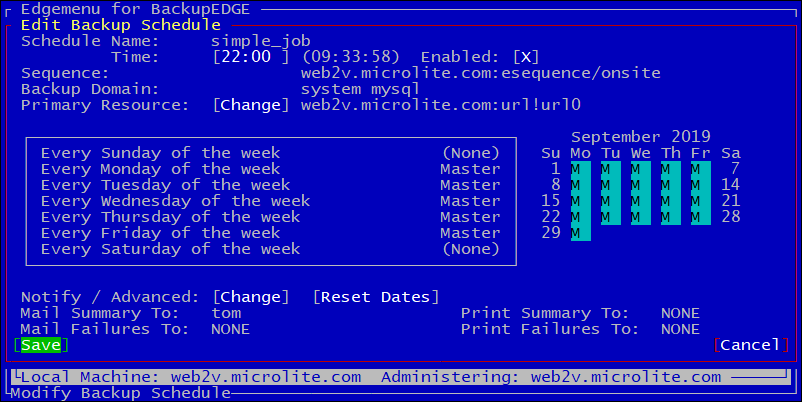 |
| Advanced Scheduler - A second method of performing weekday-only Master Backups. |
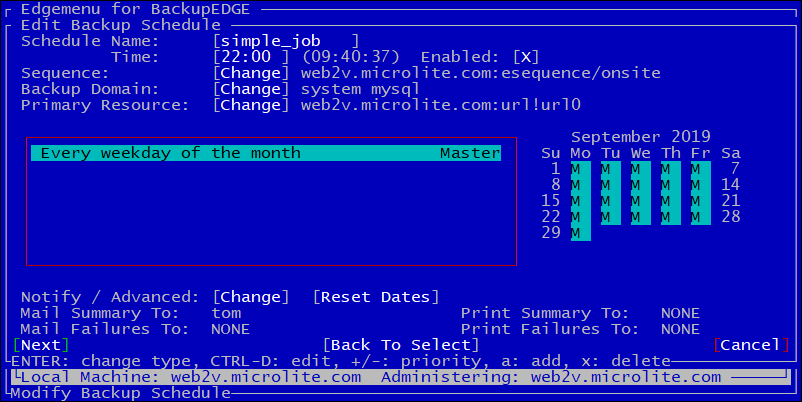 |
| Advanced Scheduler - Masters on 1st and 15th only. Differentials on weekdays that aren't the 1st or 15th. |
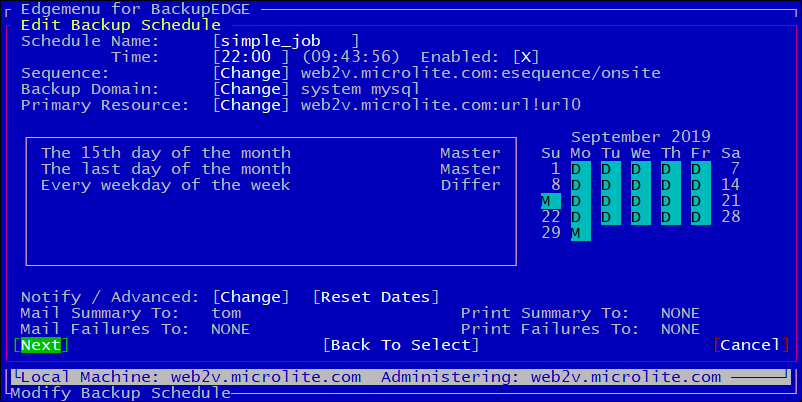 |
| Backup Time and Type Selection Screen - Every Sunday |
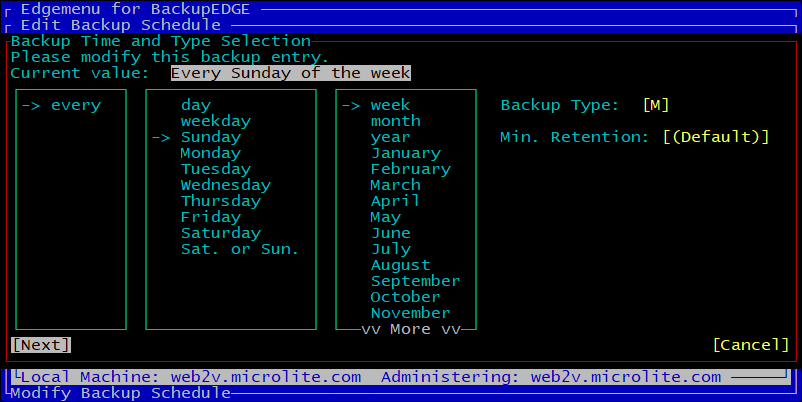 |
| Backup Time and Type Selection Screen - Example with "month" selected |
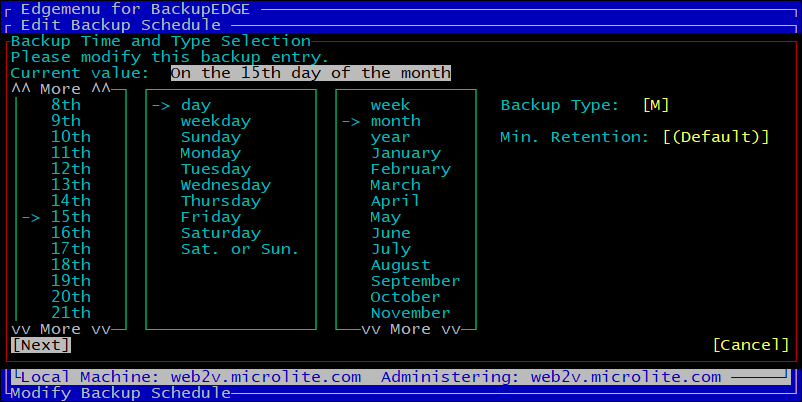 |
Retention Times
On the Notify / Advanced screen in the Schedule, set the Retention: period for each archive. You may also set a Copy to: device with a retention time for making a copy of the archive after the Scheduled backup has been completed.
| Notify / Advanced Screen - Note Retention Time and Copy To: functions |
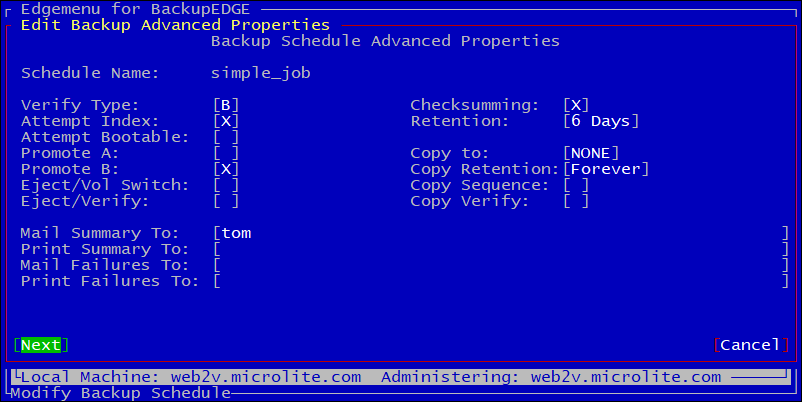 |
| Notify / Advanced screen with second copy and verify set |
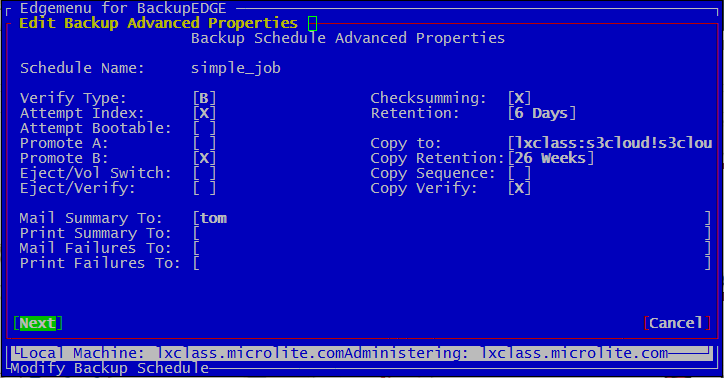 |
Last Updated - 2019/09/16

