Using BackupEDGE with Backblaze B2
Requires BackupEDGE 03.04.02 build 1 and later.
To use BackupEDGE with the Backblaze B2 (https://www.backblaze.com), a working knowledge of BackupEDGE and Backblaze B2 is expected. There are initial setup steps required on both the Backblaze B2 web site and in the BackupEDGE user interface (EDGEMENU):
- Creating Buckets and Keys in BackBlaze B2 (must be done first).
- Setting up BackupEDGE in EDGEMENU.
Creating Buckets and Keys in Backblaze B2
The following information from Backblaze B2 is required to create an S3CLOUD Resource in BackupEDGE...
- Bucket Name
- Endpoint
- Access Key ID
- Secret Access Key
On initial setup, the user must log into the Backblaze B2 URL: (https://secure.backblaze.com/b2_buckets.htm). First time users will see the following...
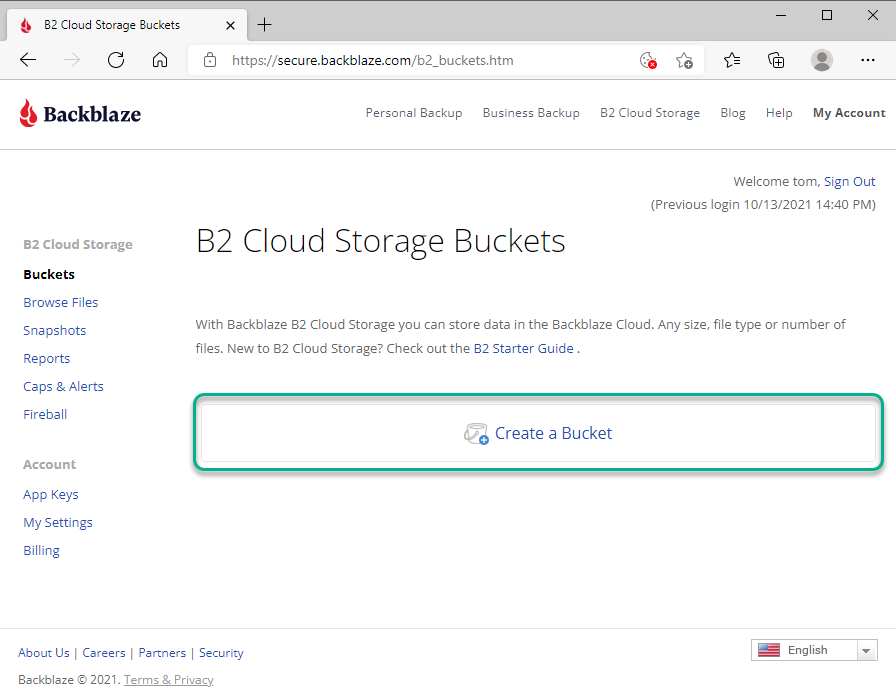
Click Create a Bucket on the screen above. In the Bucket Unique Name field, type the name you want to be your BackupEDGE Bucket Name. This name must be unique for all of Backblaze B2. You’ll be notified if a Bucket with an identical name already exists. Leave the defaults for Privacy, Encryption, and Object Lock at their defaults and click Create a Bucket.
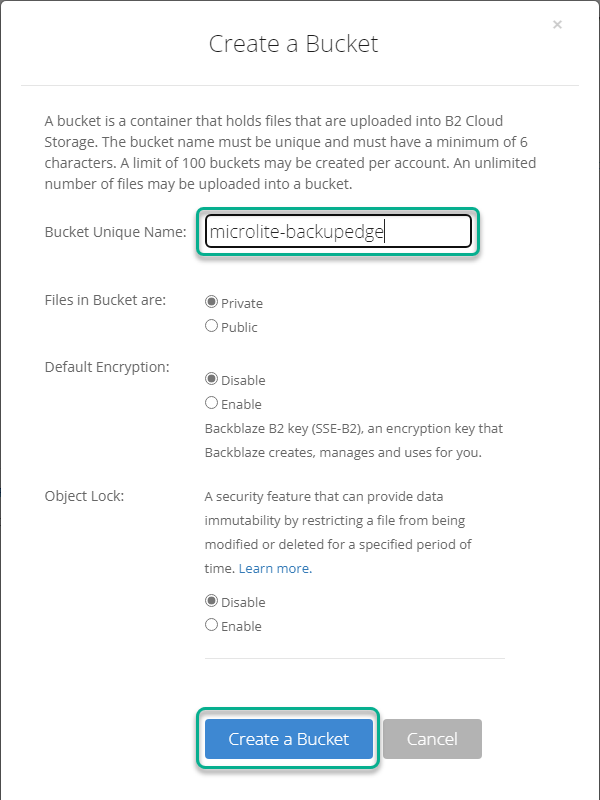
You’ll be returned to the main screen and the bucket will be created.
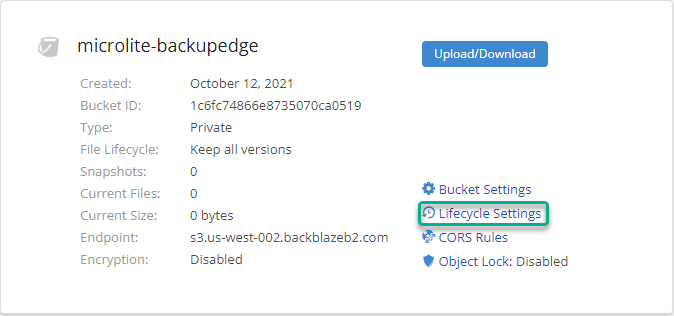
Select Lifecycle Settings, then choose Keep only the last version of the file, then click Update Bucket.
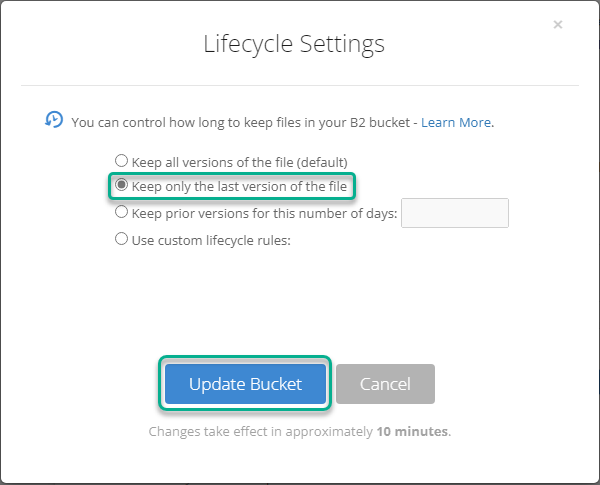
The screen should look like as it does below:
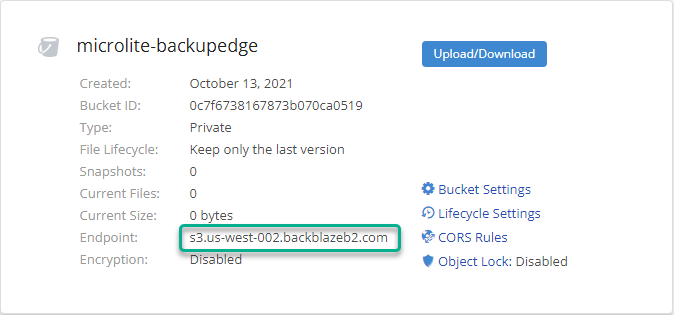
Record the Endpoint as assigned by Backblaze B2.
Click App Keys under the Account options on the left.
Click Add a New Application Key.
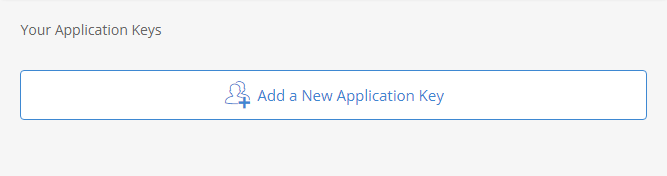
Type a reference name for your Application Key, and click Create New Key.
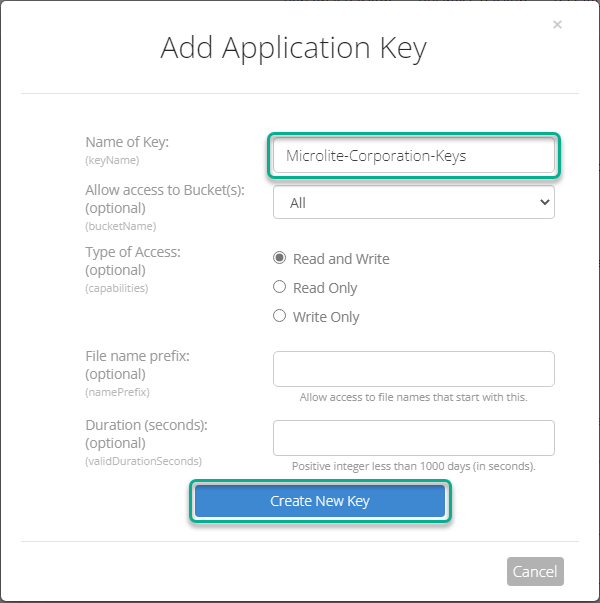
Your Application Key will be created and you’ll be directed to copy the applicationKey to the clipboard. Preserve the keyID and the applicationKey.
NOTE: Application Keys may be set to allow access to individual buckets, or be used with all buckets. This example shows the all buckets setting.
You MUST, MUST, MUST copy or download and save these keys.
The applicationKey will never be visible again. If you need it again and don’t have a copy, you must create a new key and replace it in all currently configured servers.
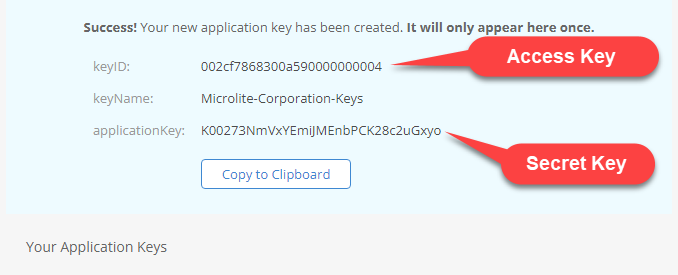
These keys are used by in the BackupEDGE S3CLOUD Resource as follows:
- The keyID is the BackupEDGE Access Key ID.
- The applicationKey is the BackupEDGE Secret Key ID.
After the keys have been secured, you may Sign Out of the Backblaze B2 web site.
You now have the Bucket Name, Endpoint, Access Key ID and Secret Key ID you need to place into BackupEDGE.

