SharpDrive™ Support
BackupEDGE 3.x SharpDrive Support
The proliferation, performance, and pricing of hot pluggable USB and SATA hard drives, cartridge drives and flash drives has quickly made them a force in the backup and disaster recovery storage space as a direct replacement to tape storage. BackupEDGE 3.x (beginning with 03.00.03) recognizes this and defines a new storage Resource type to handle them all called “SharpDrive™ Media”. With our usual eye toward Bare Metal Disaster Recovery and Instant File Restore™, we've engineered this feature with capabilities far beyond those of other products. Feature List
During disaster recovery, RecoverEDGE automatically scans all connected SharpDrive-formatted media and shows all archives available for restore. Compatibility Table
Note 1: SharpDrives under Linux 5.x/4.x/3.x/2.6.x kernels can be made bootable if FDISK partitioning is used in BIOS mode. If GPT partitioning is used, standard boot media must also be created. Note 1A: SharpDrive booting under UEFI is not directly supported. Please contact Microlite support for more information regarding using RecoverEDGE to boot from a USB hard drive under UEFI mode. Note 2: SharpDrives under UnixWare 7.1.4 and OpenServer 6.0.0 cannot be made bootable. Note 3: SATA devices on UnixWare 7.1.4 and OPenServer 6 are only supported under the operating system AHCI driver, and only if recognized by the operating system; IDE/ATAPI mode is not supported. Note 4: OpenServer 5.0.7 cannot support SharpDrive technology. Our Legacy FSP / AF management method may be used with USB hard drives, flash drives, GoVault and RDX drives under OpenServer 5.0.7. The BackupEDGE User Guide has additional information on device support. The Linux Support Tables have additional information pertaining to Linux releases tested and supported by BackupEDGE. Last Updated - 2023-06-05 |
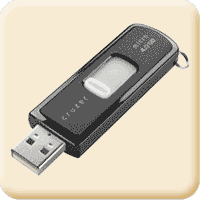  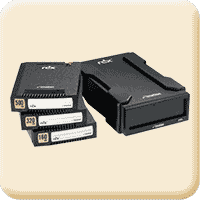  |
||||||||||||||||||||||||||||||

